|
| |
|
 |
Order help : How to Be Member |
| Step 1: Input your contact detail |
| This is the first secure plimus screen.
Your customers need to enter the contact information in the allowed and required contact info fields. To make some fields required simply include the fields in your order page and protect them with JavaScript. |
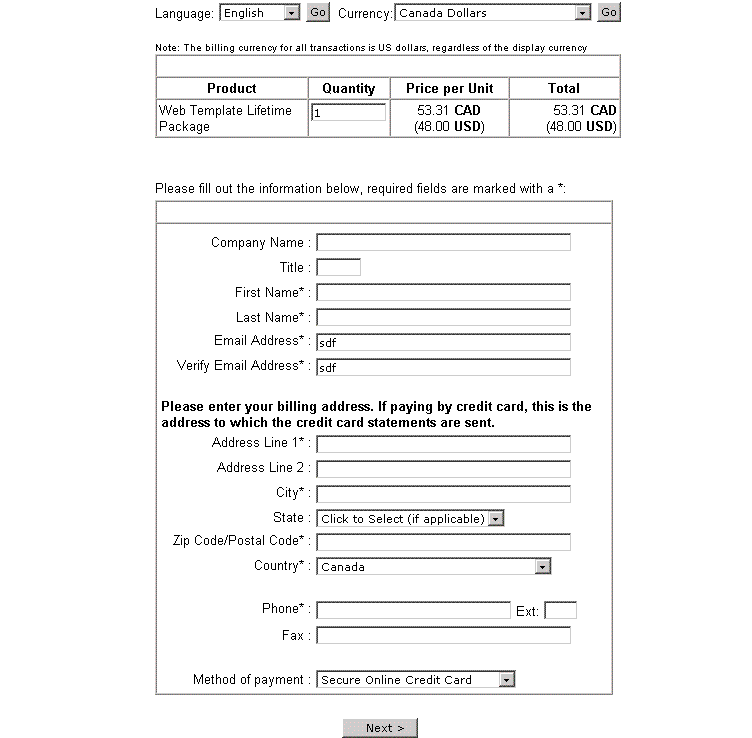

Step 2: Enter the credit card details on a secure server |
| Your customers need to enter your credit card info ,
It is not possible to skip this screen |
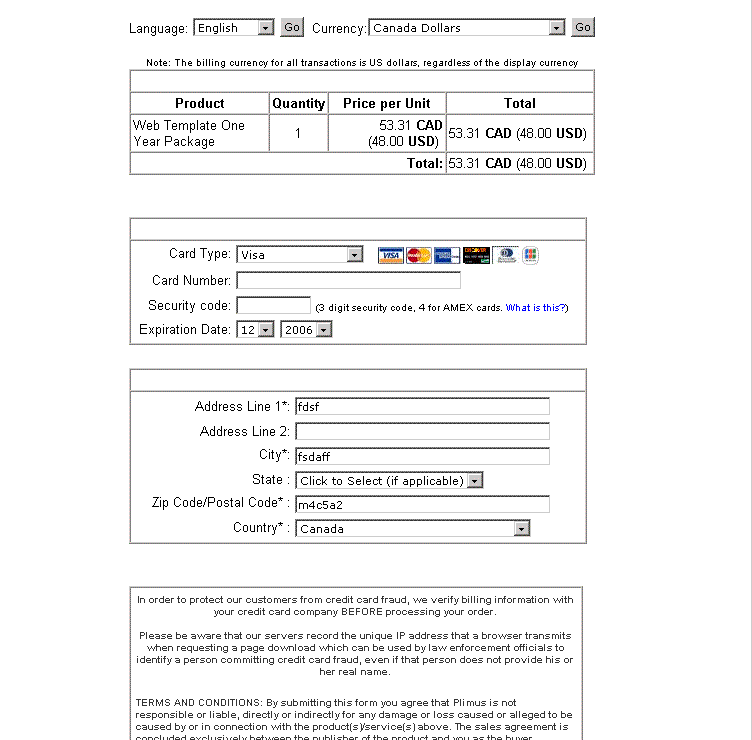

Step 3: Online order confirmation |
| For accepted transactions this page shows the order number, total order amount and other order related information. |
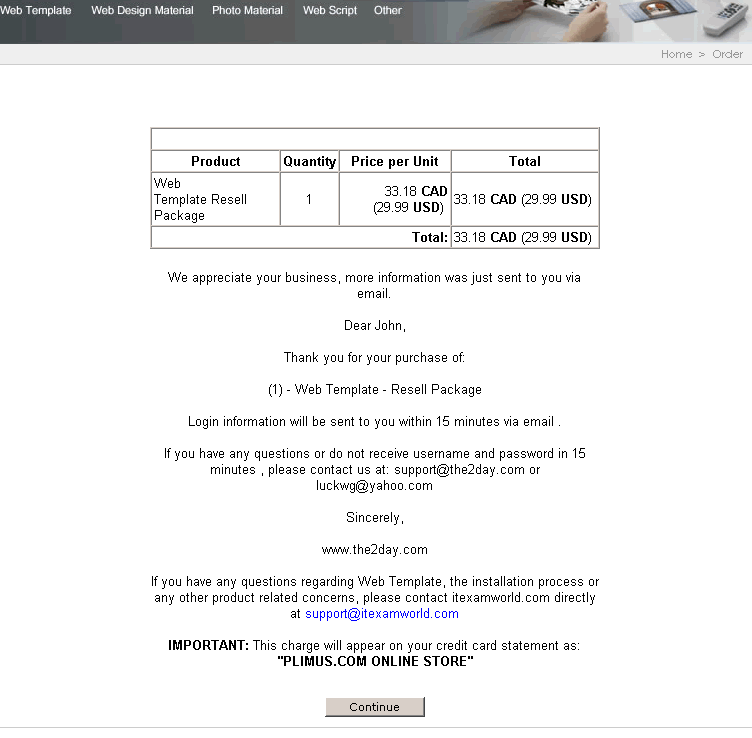
|
| |
|
| |
|